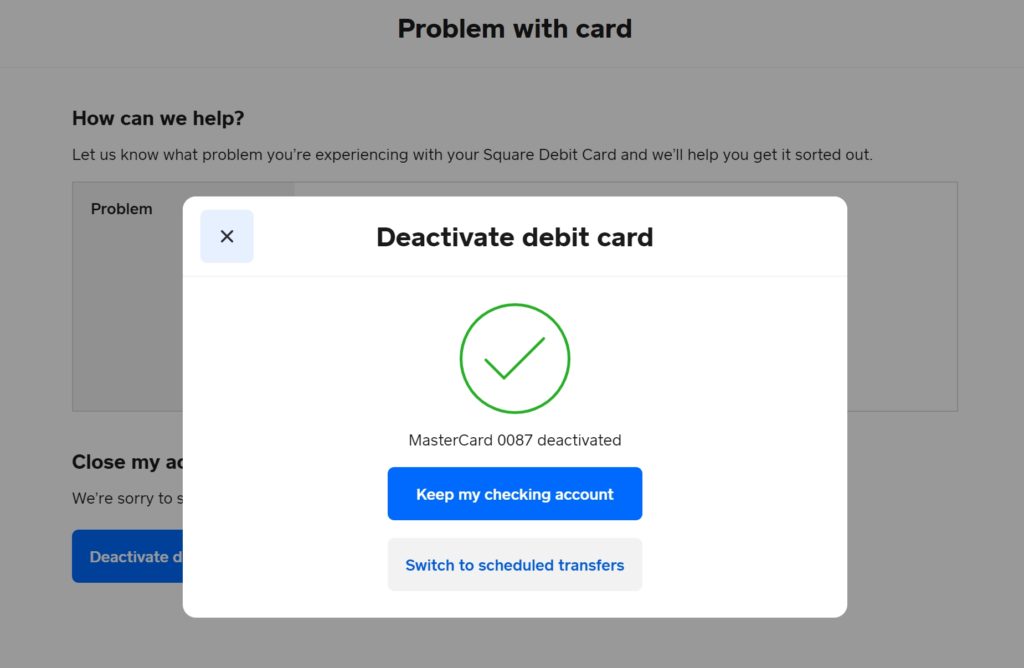Error Installing Pcloud app on Mac with M1 processor
You are getting an error when trying to install the PCloud app on a new MacBook Pro or MacBook Air. You need to install Rosetta software.Open the Mac Terminal app and enter the following command: /usr/sbin/softwareupdate –install-rosetta –agree-to-license Then restart your computer and try installing the app again. Once installed you can activate PCloud drive […]
Error Installing Pcloud app on Mac with M1 processor Read More »