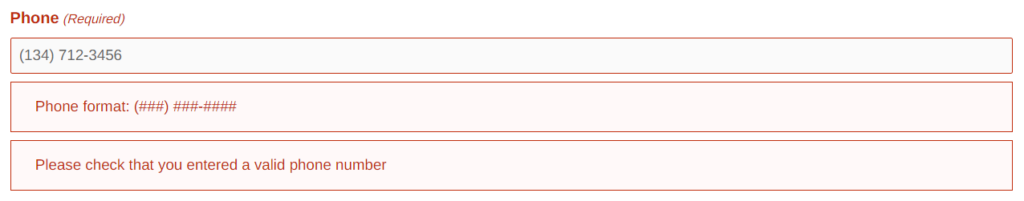Maximize Donations with Recover Fees for Gravity Forms
Are you tired of transaction fees eating into your fundraising efforts? Introducing Recover Fee, the free addon for Gravity Forms that empowers donors and maximizes the impact of every donation. What is Recover Fee? Recover Fee is a game-changer for organizations running donation campaigns. It allows donors to cover transaction fees associated with their contributions, […]
Maximize Donations with Recover Fees for Gravity Forms Read More »