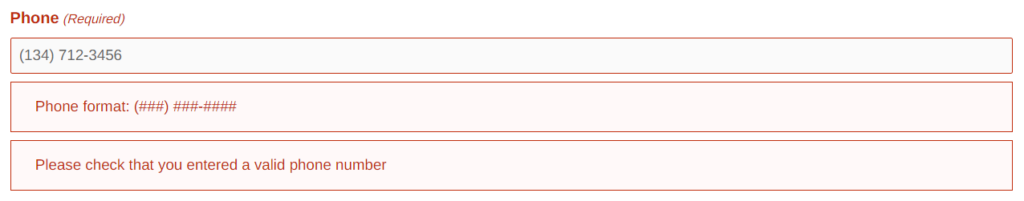Streamline Your Nonprofit’s Donation Process with Our Gravity Forms Donation Form Template
Are you a nonprofit organization or charity in need of an effective donation form? You’ve come to the right place! Our ready-to-use Gravity Forms template is designed to make it easy for you to collect donations directly on your website. With just a few simple steps, you can import the template, customize it to your […]